Login Help
Below is help documentation related to Login problems.
Table of Contents
Cannot login when using Internet Explorer
The Web Portal requires a browser with Session Cookies enabled.
Under certain circumstances, Internet Explorer will be configured to prevent Session Cookies from working correctly.
In this case, the Web Portal not progress beyond the Login screen, even with the correct credentials.
To correct this, please review the following settings in Internet Explorer:
Go to Tools > Internet Options, and select the "Privacy" tab:
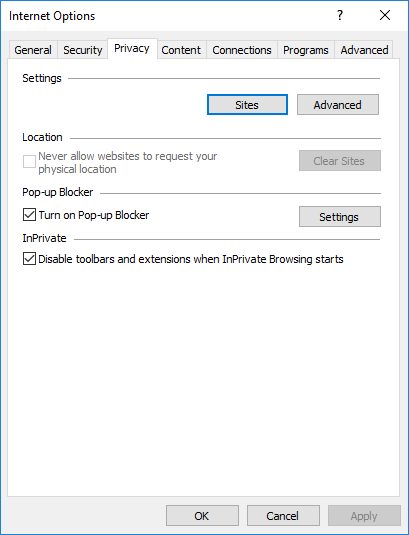
Click the "Advanced" button to show the dialog for cookie settings:
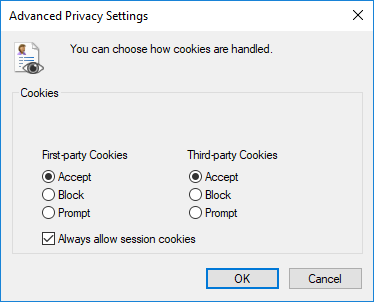
If the "Always allow session cookies" check box unchecked, then check it and click accept the changes to the settings.
If the "Always allow session cookies" check box is currently checked, then uncheck the box, and accept the changes to the settings.
Then restart Internet Explorer, and then recheck the "Always allow session cookies" box again.
This ensures the setting is correctly updated.
You do not need to change your First or Third-party cookie settings. Only the session cookie setting is required to be correctly enabled.
User Id or Password issues
Please contact the administrators of this site to assist with any Login issues.